After ordering storage addon we will automatically add the extra storage to your VM But you must follow these steps below to extend the drive in your server.
- Go to "Start" – "Administrative Tools" – "Computer Management". You can also reach"Computer Management" by selecting "Tools" in the Server Manager.
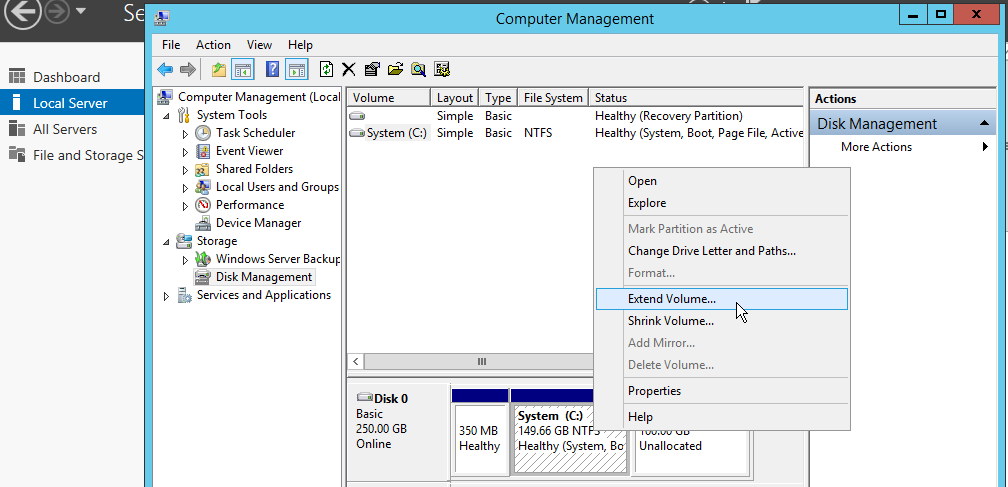
- Navigate to "Disk Management."
- Check to see if free space is available by rescanning your disks (Action > Rescan disks).
- Right-click on the partition that you would like to extend. Now select 'Extend Volume'.
- Click "Next".
- Now submit the total number of megabytes that you would like to add and select 'Next' again.
- Click 'Finish' to complete the wizard and start using the extra disk space!


